Have you ever felt the weight of managing multiple SEO campaigns at once, with endless deadlines, tasks, and team collaborations constantly pulling you in different directions? I get it—when I first started in the digital marketing world, I was buried under spreadsheets, sticky notes, and a growing sense of panic. I knew there had to be a better way to organize and manage SEO projects efficiently.
After much trial and error, I discovered the secret sauce: effective SEO project management tools. These platforms have become game changers for marketers, agencies, and even freelancers looking to streamline their workflows. So, if you’re feeling overwhelmed with your SEO projects, let’s talk about the best SEO project management tools to keep you organized, on track, and ahead of the competition.
What Makes an SEO Project Management Tool the Best?
Before we jump into the best tools, let’s clarify what exactly makes an SEO project management tool stand out. These tools are specifically designed to help SEO teams manage tasks, track progress, collaborate on content, monitor keyword performance, and ensure all elements of a campaign are running smoothly.
A great tool should:
- Help you organize SEO tasks and deadlines.
- Offer robust collaboration features.
- Provide keyword and ranking tracking.
- Enable content and backlink management.
- Provide clear reporting tools.
- Integrate with other SEO tools you already use.
Let’s take a closer look at some of the best tools available today to help you level up your SEO project management.
How Can SEO Project Management Tools Help You Stay Organized?
SEO campaigns are like puzzles—they require many moving pieces. From keyword research and on-page optimization to backlink building and content strategy, there’s a lot to juggle. Without the right tools, it’s easy to lose track or miss important deadlines.

Good SEO project management tools can help you:
- Track Progress in Real-Time: You’ll never have to wonder if your team is on track again. These tools provide real-time project tracking, enabling you to monitor progress on every task.
- Prioritize Tasks: SEO involves prioritizing. Should you focus on optimizing existing content or creating new blog posts? A project management tool enables you to set priorities, ensuring your team addresses the most impactful tasks first.
- Enhance Team Collaboration: SEO involves multiple stakeholders, including writers, developers, designers, and analysts. Project management tools centralize communication, reducing the back-and-forth emails and missed messages.
What Are the Best SEO Project Management Tools?
1. Asana: A Flexible Option for SEO Teams
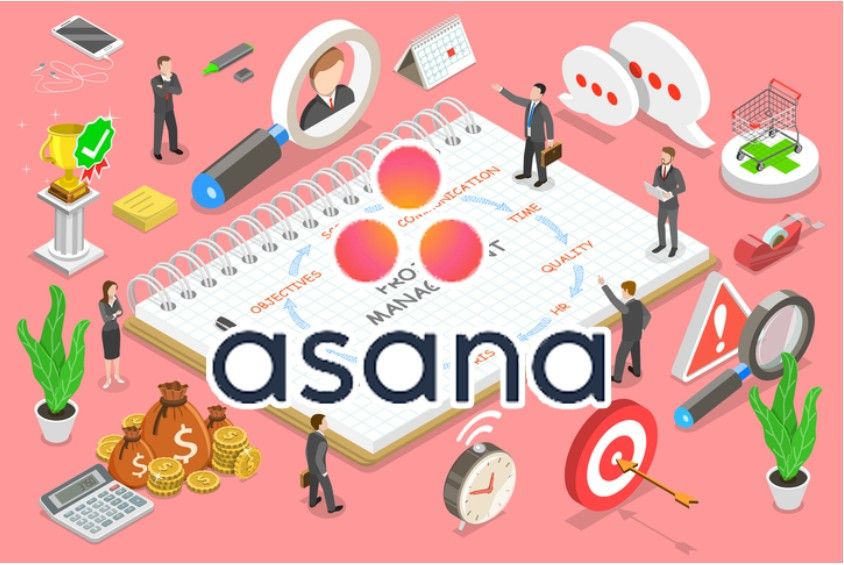
Image Credit: Asana
Asana is a well-known project management tool that’s perfect for SEO teams due to its versatility and ease of use. With Asana, you can break down projects into manageable tasks, assign responsibilities, set deadlines, and track progress. It allows you to create custom workflows, making it an ideal fit for SEO projects, where tasks and priorities change frequently.
- Key Features:
- Task and project tracking.
- Visual timelines to plan out campaigns.
- Collaborative features like task comments and file attachments.
- Integration with Google Drive, Slack, and other tools.
- Task and project tracking.
- Why It’s Great for SEO:
Asana’s visual approach makes it easy to track SEO progress. You can set up projects for keyword research, content creation, link building, and more. Plus, with its integration capabilities, you can easily tie in your existing tools like Google Analytics or SEMrush.
2. Monday.com: A Visual, Customizable Solution for SEO Projects
Monday.com is another popular project management tool that excels in offering customization options. This platform is well-suited for SEO teams who want a tool that adapts to their workflow. Whether you’re managing a large SEO campaign or a small-scale project, Monday.com provides a visual interface that makes tracking progress effortless.
- Key Features:
- Drag-and-drop task boards.
- Automation to speed up repetitive processes.
- Centralized document sharing and collaboration.
- Reporting tools and time tracking.
- Drag-and-drop task boards.
- Why It’s Great for SEO:
Monday.com helps you break down SEO projects into detailed steps, from keyword research to technical audits, while tracking tasks and deadlines. The ability to automate tasks and integrate with tools like Google Sheets and Slack makes it a top pick for busy teams.
3. Trello: Simple Yet Effective for SEO Project Tracking

Image Credit: Trello
If you’re looking for a straightforward, easy-to-use project management tool, Trello is the way to go. Its board-and-card system makes it easy to track tasks and progress visually. While Trello may be less feature-packed compared to Asana or Monday.com, it’s perfect for smaller SEO teams or freelancers who don’t require a multitude of bells and whistles.
- Key Features:
- Customizable boards and lists for task management.
- Due dates and checklists for each task.
- Power-ups (integrations) with Google Drive, Slack, and more.
- Customizable boards and lists for task management.
- Why It’s Great for SEO:
Trello’s simplicity and flexibility make it an excellent choice for managing individual SEO tasks. You can easily create lists for keyword tracking, content production, and technical audits. It’s especially handy if you’re managing multiple SEO projects with overlapping deadlines.
4. ClickUp: Comprehensive Features for SEO Project Management
ClickUp is a feature-packed project management tool that can be customized for nearly any use case, including SEO. It combines tasks, documents, goals, and time tracking in one platform, making it ideal for teams that need a robust solution for managing complex SEO campaigns.
- Key Features:
- Multi-view options (board, list, Gantt chart).
- Goal tracking and productivity reports.
- Task dependencies and time tracking.
- Built-in integrations with tools like Google Analytics and Zapier.
- Multi-view options (board, list, Gantt chart).
- Why It’s Great for SEO:
ClickUp’s ability to create detailed task dependencies is a game-changer for SEO campaigns, where certain tasks can’t move forward until others are completed. The time-tracking feature also helps you estimate the time required for different SEO tasks, keeping the team on track.
5. Smartsheet: Powerful Project Management with SEO-Focused Features

Image Credit: Smartsheet
Smartsheet is an underrated tool that offers project management features with the flexibility and collaboration needed for SEO campaigns. It combines the familiarity of spreadsheets with powerful project management capabilities, making it an ideal solution for teams seeking a highly customizable approach to SEO management.
- Key Features:
- Spreadsheet-like interface for easy tracking.
- Gantt charts for visual project timelines.
- Workflow automation to reduce manual work.
- Integration with Google Workspace, Microsoft Teams, and more.
- Spreadsheet-like interface for easy tracking.
- Why It’s Great for SEO:
Smartsheet’s combination of familiar spreadsheet functionality with project management tools like task tracking and collaboration features makes it perfect for SEO teams who need flexibility. You can manage everything from keyword research to backlink tracking and even automate parts of the reporting process.
How to Make the Most of Your SEO Project Management Tool
To make sure you’re getting the most out of your SEO project management tool, it’s essential to:
1. Set Clear SEO Goals: Whether it’s improving keyword rankings or increasing organic traffic, clear goals will help you determine what needs to be tracked and when.
2. Assign Tasks Clearly: Avoid confusion by assigning specific tasks to team members. This will keep everyone focused on their area of responsibility.
3. Use Integrations: Many tools like Monday.com, Asana, and ClickUp offer integrations with SEO tools like Google Analytics, Ahrefs, and SEMrush. These integrations will save time by allowing you to sync important data directly into your project management platform.
4. Review and Adjust Regularly: SEO is a constantly evolving field, so regular check-ins and adjustments to your tasks and goals are essential for staying on top of changes in rankings, traffic, and algorithms.

Frequently Asked Questions
1. Can I use SEO project management tools for team collaboration?
Yes! These tools are perfect for collaboration. Features like task assignments, comment sections, and file sharing make it easy for team members to stay in the loop and work together efficiently.
2. Do I need an advanced project management tool for SEO?
It depends on the complexity of your SEO campaigns. Simple tools like Trello may suffice for small teams or individual projects, but for large, multi-faceted campaigns, a tool like Monday.com or ClickUp might be better suited to your needs.
3. Can SEO project management tools track progress on SEO tasks?
Absolutely! Most SEO project management tools allow you to track individual tasks, set deadlines, and monitor progress. Some even offer reporting features to give you an overview of your team’s performance.
4. What is the best project management tool for SEO teams?
The best tool depends on your team’s needs. Asana and Monday.com are excellent options for teams that require extensive customization, while Trello is ideal for smaller teams or individual use. ClickUp is a strong contender if you’re looking for a comprehensive solution with many integrated features.
Unlocking SEO Project Management Mastery
In the world of SEO, staying organized is key to success. Using the right project management tool will not only streamline your workflow but also improve communication, efficiency, and results. Whether you’re managing a single campaign or juggling multiple projects, these tools can be your secret weapon for staying on top of deadlines and ensuring consistent progress.
Now that you know which SEO project management tools can help you, it’s time to experiment and find the one that fits your team’s needs. If you choose wisely, you’ll have a streamlined, efficient process that makes managing SEO projects much less stressful. So, go ahead—kickstart your SEO projects with confidence!
 aspectswebdesign.com
aspectswebdesign.com

