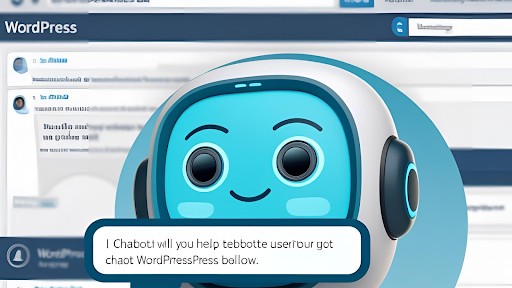If you’re anything like me, you’ve probably spent countless hours on a website looking for that one perfect solution to your problem, only to be left scrolling through endless FAQ pages. That’s where the magic of chatbots comes in. I’ll never forget my first time installing a chatbot on a WordPress site.
The relief I felt when I realized I could answer customer queries in real time without lifting a finger (well, just a few clicks). Chatbots have been a game-changer in how businesses interact with their customers. In today’s world, having the best chatbot for WordPress isn’t just a luxury; it’s a must.
If you’re aiming to ramp up your site’s customer interaction, let’s break down the best options to consider—whether you’re looking for free tools, AI-powered functionality, or simply the best live chat features to turn visitors into customers.
Why Do You Need the Best Chatbot for WordPress?

First things first, why bother with a chatbot on your WordPress site? The short answer: chatbots can take your website’s customer experience to a whole new level.
They handle everything from answering questions to collecting contact info, all while working 24/7. Imagine having an assistant that never takes a coffee break!
Not only do chatbots save time, but they also boost customer satisfaction. If you’re tired of your visitors bouncing because they can’t find the answer they need right away, a chatbot can change that.
It’s like having a personal shopper for your site, helping guide users, answer queries, and even suggest products or services. What could be better than that?
What Makes the Best Chatbot for WordPress?

Now that we’ve covered why chatbots are essential, let’s talk about what makes them the best. The best chatbot for WordPress isn’t just one that pops up on your site.
It should be intuitive, customizable, and capable of automating responses based on user behavior.
When choosing a chatbot for your WordPress site, consider the following:
- Ease of Integration: Some plugins work seamlessly, while others require a bit of coding. Make sure it’s easy to set up and integrate with your WordPress themes.
- AI Capabilities: A great chatbot can use AI to understand user queries and provide intelligent responses. It should feel human-like, not robotic (unless, of course, that’s your vibe).
- Live Chat Features: For those high-touch moments, live chat integration can make a huge difference, connecting visitors to your team in real time.
- Free or Paid Options: There are plenty of free options, but if you’re running a business and need something more advanced, you might want to explore paid tools.
How to Make the Most of the Best Chatbot for WordPress
Okay, you’ve picked the best chatbot for WordPress. Now, how do you make sure it’s working at its full potential? Here are a few tips that’ll have your chatbot performing like a pro:
- Personalize the Experience: Don’t just let your chatbot throw out generic answers. Most bots can be customized to match your brand’s tone and style. Whether you want your chatbot to be friendly and casual or formal and professional, make it feel like your brand.
- Automate Common Queries: Set up automated responses for frequently asked questions. Whether it’s store hours, shipping info, or pricing, having these details at your chatbot’s fingertips will save time and hassle for both you and your users.
- Use AI for Smart Conversations: If you’re looking for the best AI for WordPress, consider chatbots that use machine learning. They can improve responses over time, offering more accurate answers based on user behavior.
- Offer Live Chat: If a user needs more help, make sure your chatbot can transition seamlessly to live chat. This keeps the experience smooth and allows your team to step in when necessary.
Is There a Free Chatbot for WordPress?
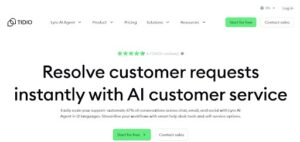
Image source- Tidio.com
Great news—yes, there are free chatbot plugins for WordPress! If you’re on a budget or just testing the waters, here are some free options that won’t break the bank:
- Tidio: Tidio offers a solid free version that combines live chat and a chatbot, making it one of the best free chatbot options. You can automate common responses and chat with visitors in real time without paying a cent.
- WP-Chatbot: This plugin integrates directly with Facebook Messenger, which means you can manage conversations on Facebook and your WordPress site from one place. It’s a great free option if you’re already using Facebook to engage with customers.
- Chatbot with AI: For a free AI-powered option, this plugin lets you set up automated conversations and includes machine learning to enhance your chatbot’s ability over time.
While free versions are a great start, many premium versions offer even more advanced features like integrations with CRM systems, advanced AI, and detailed analytics.
What Is the Best AI for WordPress?

Image source- devdocs.drift.com
When it comes to AI for WordPress chatbots, you’ll want something that not only answers basic questions but can also learn and adapt. Here’s the lowdown on some of the best AI-powered chatbots for WordPress:
- Drift: Known for its AI-powered chatbot, Drift is fantastic at engaging visitors based on their behavior. It can qualify leads, book meetings, and personalize interactions. While it’s not free, it’s one of the best if you want an intelligent AI chatbot that feels natural.
- Intercom: Intercom uses a powerful mix of AI and automation to create smart, helpful conversations. It can send messages to users based on actions they take on your site, making it a great option for businesses that want to provide personalized service.
- ManyChat: ManyChat uses AI to deliver personalized messages and can even integrate with Facebook Messenger, giving you more flexibility. It’s easy to set up and offers an intuitive interface, making it great for beginners.
What Is the Best Live Chat for WordPress?
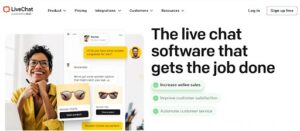
Image source- livechat.com
Live chat is a crucial feature for many businesses. Here’s what to look for when picking a live chat tool for your WordPress site:
- LiveChat: One of the top choices for live chat on WordPress, LiveChat offers a sleek interface, tons of integrations, and real-time support. It also includes a powerful reporting tool, so you can track performance.
- Zendesk Chat: Known for its robust customer support features, Zendesk offers live chat, plus integrations with its support ticketing system. If you need a full customer service suite, Zendesk is a top contender.
- Tawk.to: If you’re looking for a free, easy-to-use live chat plugin for WordPress, Tawk.to is a fantastic option. You get unlimited agents, chat history, and apps for your phone, all without paying a dime.
FAQ
What is the best chatbot plugin for WordPress?
The best chatbot plugin for WordPress depends on your needs. Tidio is a fantastic all-rounder with live chat features, while Drift is great for businesses looking for a highly customizable AI-driven chatbot. For those just starting out, WP-Chatbot offers solid functionality at no cost.
Can I add a chatbot to my WordPress site for free?
Yes! There are several free chatbot plugins for WordPress, such as Tidio and WP-Chatbot. These provide essential chatbot functionalities like automated responses and live chat features without any upfront cost.
How do I install a chatbot on WordPress?
To install a chatbot on WordPress, simply go to your WordPress dashboard, search for a chatbot plugin in the plugin section, and install it. Most plugins, like Tidio, offer a quick setup process with guided steps. Once installed, customize your bot’s responses, appearance, and settings.
How does AI-powered chatbot work on WordPress?
An AI-powered chatbot on WordPress uses machine learning to understand user inputs and provide accurate responses. Over time, the bot gets smarter and more efficient as it learns from conversations, making it a great option for providing personalized customer support.
Final Scoop Before You Jump In
Choosing the best chatbot for WordPress comes down to what fits your needs—whether you’re looking for something simple or a full-blown AI-powered solution. Remember, the goal is to make your website experience smoother for your visitors while saving you time.
So go ahead, give your site a little chatbot magic, and watch your customer interactions skyrocket. And don’t forget to customize it to match your brand’s personality—after all, your chatbot is your site’s first impression!
 aspectswebdesign.com
aspectswebdesign.com