It all started with two pairs of boots. One black, one snake print. I was headed to a casual date and couldn’t decide which vibe screamed “effortless but hot.” So I opened Snapchat, snapped a quick mirror selfie, and tried to create a poll. That’s when I realized—Snapchat doesn’t make it obvious how to do a poll. The good news? I figured it out. The better news? I’m walking you through exactly how to do a poll on Snapchat (and not fumble the process like I did).
What Does a Snapchat Poll Actually Do?

Snapchat polls let you ask your friends a question and offer two simple answers to choose from. It’s clean, instant, and perfect for “this or that” moments. Think “Should I get bangs?” or “Which pic do I post?” Polls appear as stickers right on your Snap. Your followers just tap their answer—no typing, no fuss. And yep, you can see who voted for what. Prepare yourself.
Where Is the Poll Tool Hiding on Snapchat?
Once you’ve taken a Snap, tap the sticker icon. It’s that square with the folded corner on the right-hand side. Now scroll or use the search bar to type “Poll.” A sticker will pop up that lets you:
- Type your question
- Enter two answer options
- Drop it wherever on your Snap
You can’t customize colors or fonts, but it blends perfectly with Snapchat’s laid-back aesthetic.
Can You Add More Than Two Choices?
Unfortunately, Snapchat only gives you two answer slots. So if you want more options (or anonymity), you’ll need a third-party app.
Platforms like PollsGo and Opinion Stage let you build polls with multiple answers.
Once created, grab the poll link and:
- Paste it as text on your Snap
- Or add it as a swipe-up link
Heads up: This does take friends outside the Snapchat app, so you’ll lose that instant engagement feel.
Why Snapchat Polls Hit Different Than Instagram or TikTok
Snapchat is still the most casual of the social platforms. It’s where people feel comfy being messy, unfiltered, and real. So when you drop a poll in your Story, friends are way more likely to respond honestly. Compare that to Instagram, where everything feels curated, or TikTok, where feedback lives in the comment chaos.
Here’s a quick breakdown:
| Feature | Snapchat | TikTok | |
| Poll Limit | 2 choices | 2 choices | None native |
| Anonymity | No | No | Not applicable |
| Response Visibility | You see who voted | Same | Via comments only |
| Feels Like | A group chat | A highlight reel | A public stage |
Tips to Get Real Engagement on Snapchat Polls
Keep It Chill and Fun
Polls work best when they’re light-hearted. Ask about food, fashion, weekend plans—anything your friends can answer without overthinking.
Post at Peak Times
Afternoon and early evening work great. Avoid early mornings unless your friends are hardcore AM Snap users.
Show Results With Flair
After the poll ends, screenshot the results and post a follow-up. Add a funny reaction or unexpected twist. People love seeing how others voted.
How Do You Actually Post a Poll on Snapchat?
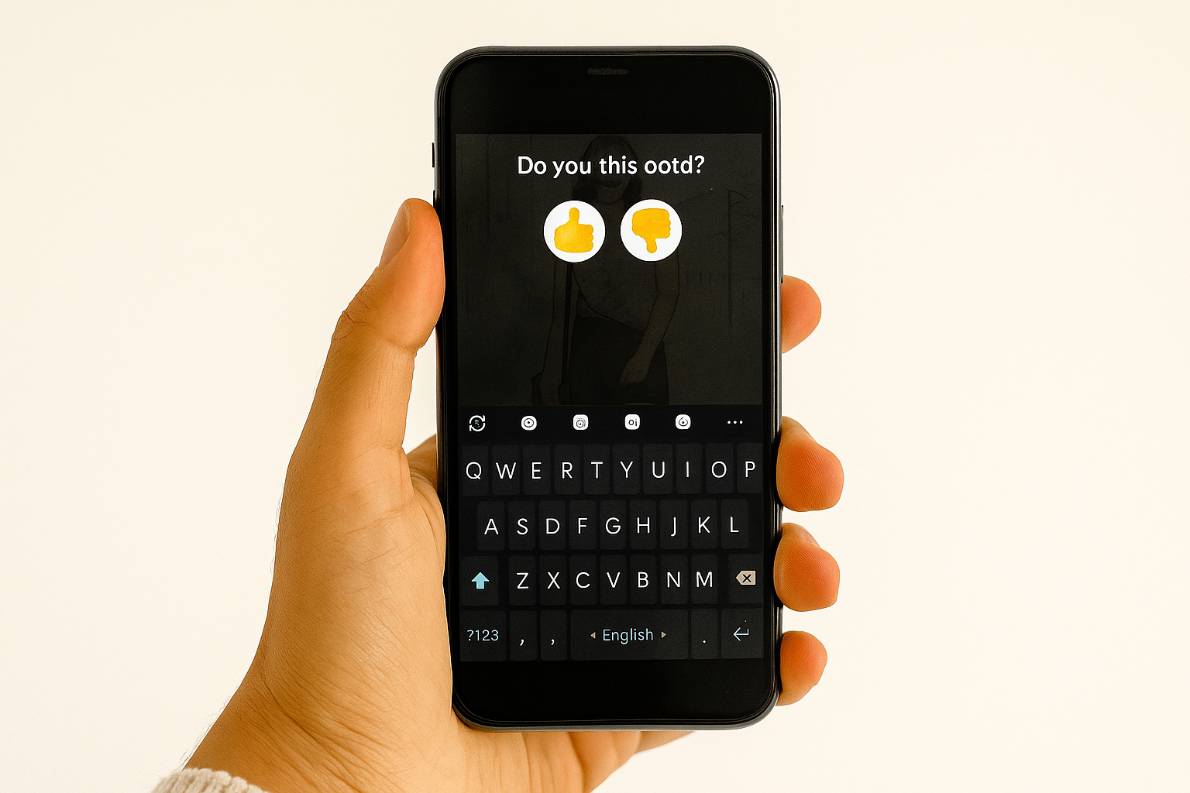
Here’s the no-fluff breakdown:
- Open Snapchat and take a Snap.
- Tap the sticker icon on the right.
- Search for “Poll” in the sticker drawer.
- Add your question and two answers.
- Post to your Story or send it directly to friends.
Your followers tap their choice. You swipe up to see results and who voted for what. Easy. Efficient. Surprisingly addictive.
FAQs About Snapchat Polls
Can I make Snapchat polls anonymous?
Nope. If someone votes, you’ll see their name. And yes, they know that too. So the drama stays low-key.
How long does a Snapchat poll last?
Same as your Story—24 hours. After that, it disappears unless you save it to Memories or Highlights.
Can I delete a Snapchat poll after posting?
Yes. Just delete the Story the poll is on, and poof—it’s gone.
Is there a way to add more than two answers without leaving Snapchat?
Right now, no. Snapchat only allows two answers. Third-party links are your only workaround if you need more.
Real Talk: Should You Use Snapchat Polls Regularly?
Absolutely. Whether you’re asking for fashion opinions or stirring friendly drama, polls are a great way to get your friends involved. They’re quick, visual, and more fun than a boring group chat. Use them for mini-debates, spontaneous decisions, or just to feel a little more connected.
Snapchat may not give you full control—but sometimes the simplicity is the charm.
Still Not Convinced? Try It With These Poll Ideas
- “Coffee or matcha this morning?”
- “Is pineapple on pizza illegal?”
- “Which caption screams the main character’s energy?”
- “Sneakers or heels for Friday?”
- “Am I brave enough to go redhead?”
Create the Snap, add the poll, and watch your inbox fill up with vote drama.
Ready to Be the Poll Master of Snapchat?
You now officially know how to do a poll on Snapchat without the tech headaches. Polls are one of the fastest, easiest ways to build engagement—and look like you know what you’re doing, even if you’re in sweatpants, unsure about dinner plans. Try one today. Worst case, no one votes. Best case? You become the go-to friend for solving life’s daily dilemmas.
 aspectswebdesign.com
aspectswebdesign.com
